





Price: $20.00 – $17.50
(as of Mar 10, 2024 06:07:31 UTC – Details)

GenBasic WiFi 5 Bluetooth 4 USB Nano Wireless Network Dongle Adapter for Linux
Linux driver for 4.14 to 6.1 available on GenBasic GitHub
DESIGNED FOR SINGLE BOARD COMPUTERS: WiFi throughput on single channel 802.11ac peaks below USB 2.0 bandwidth. Low power design stays within the 500mA power budget of USB 2.0 ports. USB 3.0 consumes twice as much power without improving WiFi throughput. Driverless for official Libre Computer operating systems.
PLUG AND PLAY FOR LINUX 6.2+: Supports all current Linux LTS versions and Windows. Plug and play with no installation required for Linux 6.2+ and Libre Computer official images. Just insert into any USB 2.0 or higher port and connect to any 2.4GHz/5GHz wireless network. Compatible with personal computers with USB 2.0 and 3.0 Type A ports. Built on the Linux mac80211 and cfg80211 frameworks, supports in-kernel wireless management.
LATEST WPA3 SECURITY STANDARDS COMPLIANT: Supports the latest WPA3 SAE security standards. Simultaneous Authentication of Equals provides additional protection from password brute forcing and dictionary attacks. WPA2 / WPA are no longer secure and passwords can be defeated in minutes. 802.1X network access control, and SoftMAC for future extensibility.
ADVANCED FUNCTIONALITY: AP mode, monitoring/sniffing mode, and 80MHz channels for up to 433Mbps (54.125MB/s) rates via integrated 1T1R 2dB antenna with 18dB transmit power. Configurable MAC to programmable protocol handling.
PREREQUISITES: 433Mbps (54.125MB/s) PHY rates require AP advertising 80MHz channels. 40MHz channels are limited to 150Mbps (18.75MB/s). Actual transmit efficiency is a function of dongle temperature and signal to noise ratio. Peak performance around 75% of PHY rate in low noise environment at 10M. Linux support requires CONFIG_RTW88.
IMPORTANT POWER REQUIREMENT NOTICE: Please note that if your board turns off randomly or this device does not detect, it is indicative of low power and voltage drop. Please use a power supply and cable capable of delivering enough power and voltage for your board and this dongle. Make sure connectors are fully seated and the cabling has the proper AWG to minimize ohmic loss.
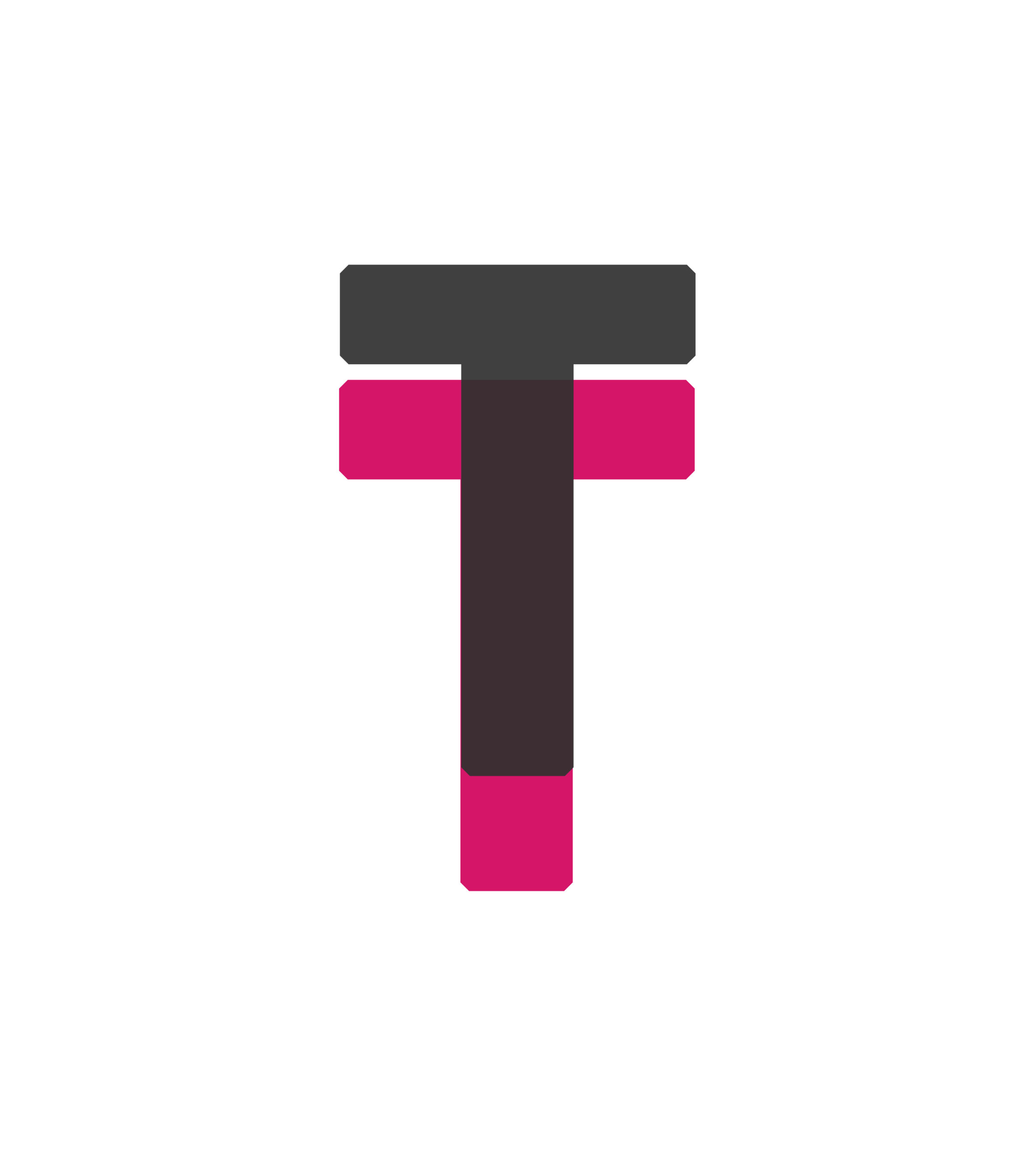
Leave a Reply